By Ross Smith on 27 July 2023
In Part 1 of this blog series, we showed you the 9 tools you need to optimise your next Building Information Modelling (BIM) project. If you missed demonstrations on these 9 tools, then check out the blog here.
In recent years, BIM has become instrumental in managing all stages of a construction project. Sikla’s bespoke BIM services have enabled our customers to experience the benefits of creating 3D master models, costing, scheduling and creating a build of materials (BOM).
What is the PDMS / E3D tool?
SiCAD4PDMS / E3D is an add-in piece of software used for large-scale engineering, design and construction projects for pipe structure planning with accuracy. Available from AVEVA GmbH, SiCAD4PDMS / E3D is free for all our customers and can be requested here.
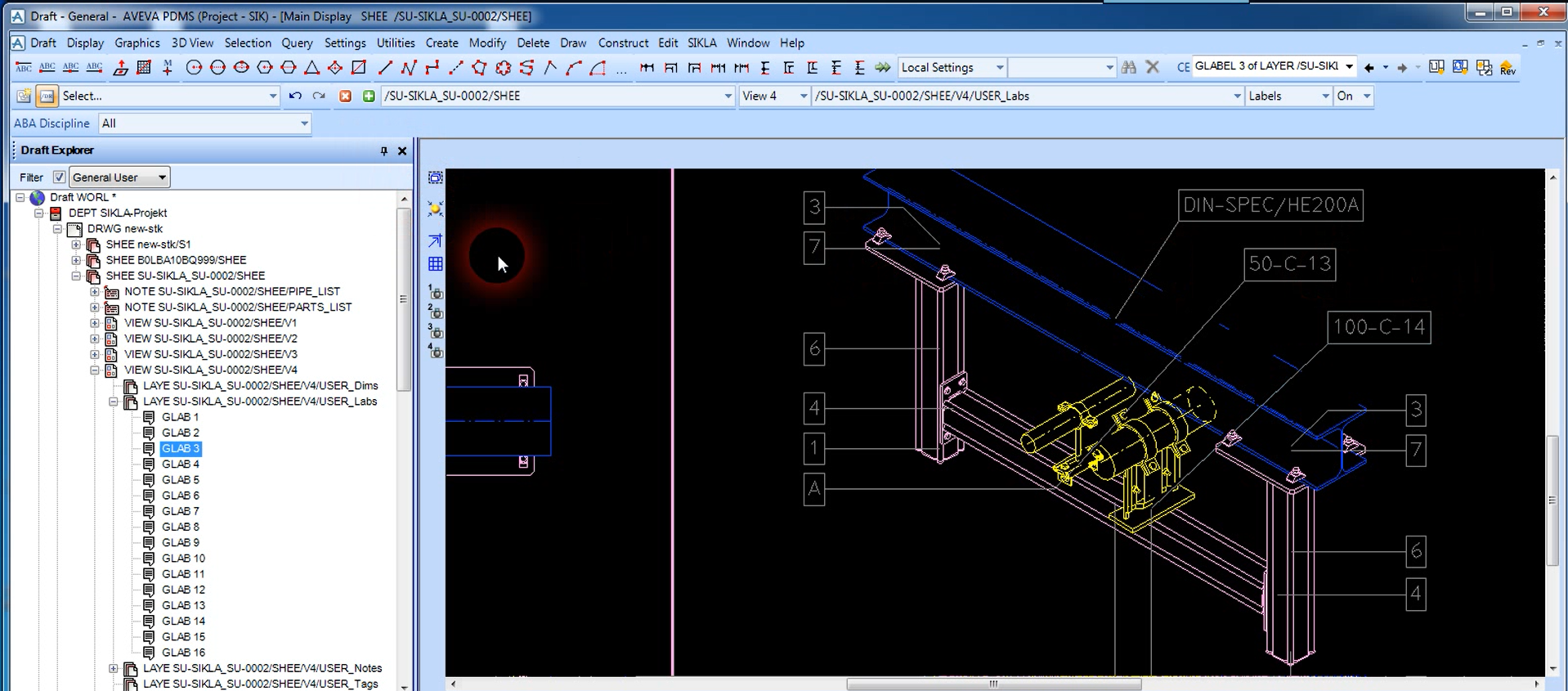
Screenshot of inside the SiCAD4PDMS / E3D software
Continue to learn more about Sikla PDMS / E3D (Plant Design Management System) plugin software and discover 3 additional demonstration tools that will become beneficial when planning your next large-scale BIM project.
Video 1 – Drawing Generator
This demonstration of the 'Sikla Drawing Generator' tool automatically produces Sikla construction drawings with a build of materials (BOM) and parts list.
Key moments in this video:
- Adding a specific Sikla Framework to the draw list by navigating to a specific Sikla Frame.
- Project-defined drawing sheet options, such as the backing sheet are being managed.
- Specific drawing annotation requirements are added using simple toggles. A parts list and a drawing key plan can be generated by toggling, with future options for language and units of measure.
- A construction drawing is automatically produced for the pre-selected frame, with auto-generated dimensions, leaders’ lines, labels and Rev history. The Modify mode can still be used to manipulate labels, such as the primary steel and primary support tags, as shown in the demonstration.
Video 2 – Revision Manager
Using the Revision Manager tool automatically up-rev Sikla construction drawings and the build of materials (BOM) as per modifications to the design.
What are the key moments of this video?
- The consistency check function is run and suggests replacing one of the two STA crossbar end connections with a welded AK cantilever, for a stronger connection. The end connection is selected and the replacement is made in the 'Sikla Connection Designer'
- The 'Sikla Revision Manager' tool is activated and a new revision line is added and given a suitable description to match the recent changes.
- The Draft module is entered and previous work is retrieved. The appropriate drawing sheet is selected and the 'Sikla Revision Manager’ tool is used to identify changes to the drawing/design
- The drawing sheet is selected in the 'Sikla Drawing Updater' tool and updates the notes made in the revision manager
- The BOM and construction drawing have been automatically updated to include the added AK cantilever crossbar and changes to the STA and FLS screw quantity.
- The title block is updated to reflect the newly added revision and revision description.
Video 3 – Revision Checker
The 'Sikla Revision Checker' tool allows a semi-automated sense check to ensure all drawing sheets are up to date and reflect the latest model changes.
Key Moments in this demonstration:
- The parent drawing level is selected and the revision checker is launched. Check box options are set up to only highlight outdated sheets within the draw list.
- Sheet 0003 is selected in the 'Sikla Drawing Updater' tool and is updated to reflect recent design changes. The 'Sikla Revision Checker' tool is rerun and reveals all drawings are up to date.
In Part 3 we will be introducing you to E3D tools, that will benefit your BIM project. Do you want to have a go in the meantime? Don't forget to request your Sikla PDMS / E3D tool here.
CAD Implementation - Training & Guidance
Do you need any further guidance about these resources?
Sikla offers several tools and services capable of helping you:
- Specification Text Templates
- Software Plug-ins and CAD-libraries to implement Sikla components into detailed project design
- Structural calculation reports for worst-case designs (e.g., highest loads/temperatures)


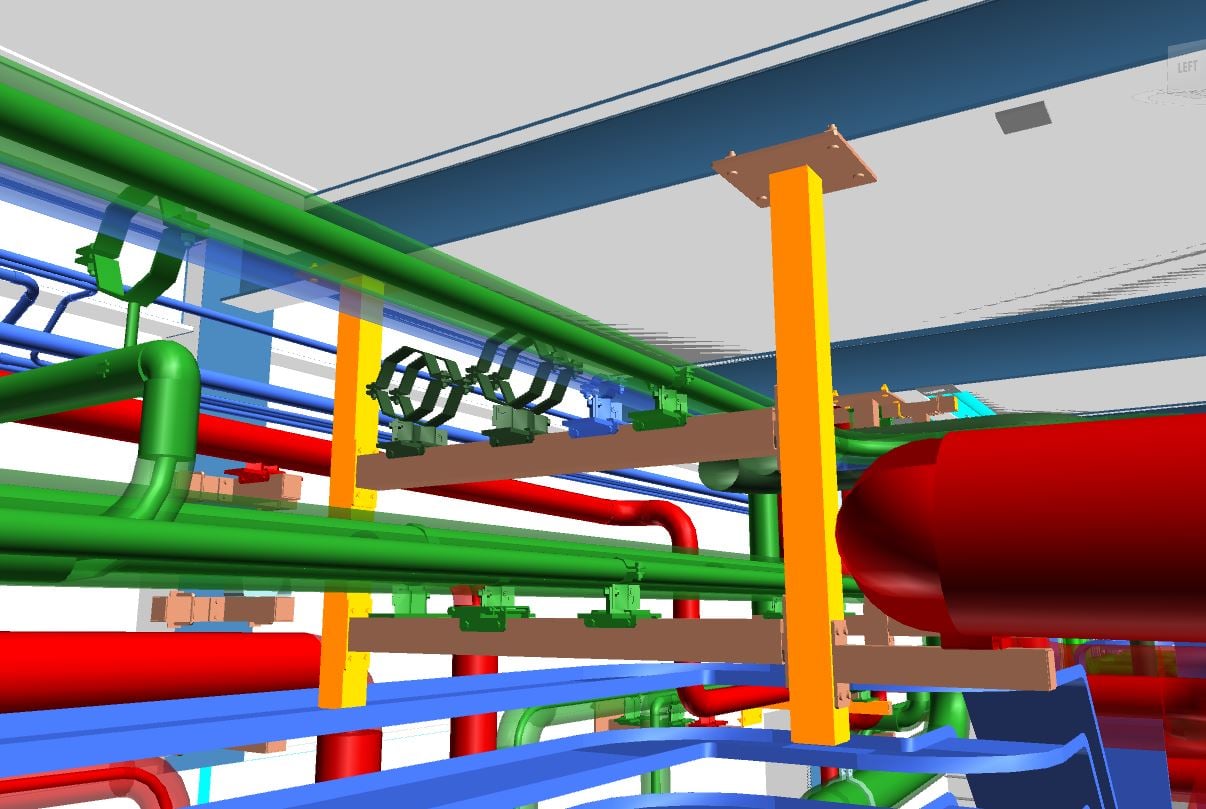
Comments